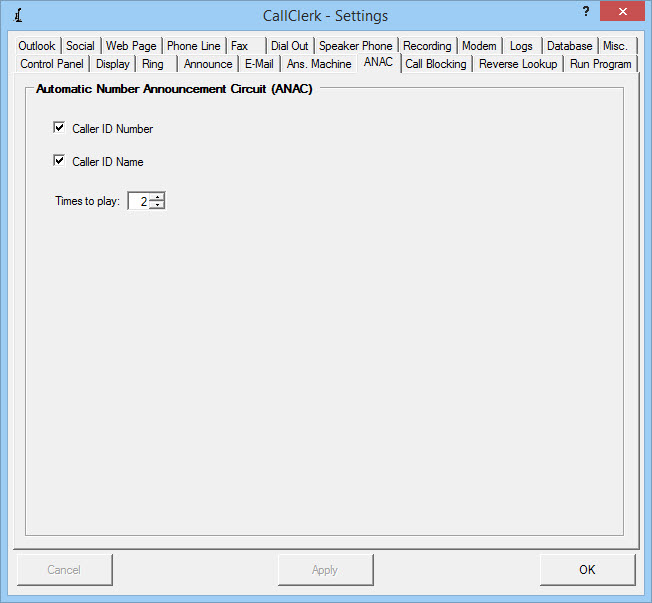CallClerk - Settings - Automatic Number Announcement Circuit (ANAC)
The CallClerk - Settings - Automatic Number Announcement Circuit (ANAC) Window controls what CallClerk plays over the phone line in terms of ANAC information.This is a feature can be used, for example by phone technicians, to call a line and have the Caller ID information played back. ANAC playback starts as soon as the caller id information is known.
You may set CallClerk to play:
an optional opening message,
the Caller ID Number and or Caller ID Name as many as 5 times, and
an optional closing message.
Please note, while ANAC can be set for Familiar, Unfamiliar and Blocked Callers. It can not be set for Custom Callers. Having that said, in most cases ANAC would only be needed for unfamiliar callers.
Notes:
1. While ANAC can be set for Familiar, Unfamiliar and Blocked Callers. It can not be set for Custom Callers. Having that said, in most cases ANAC would only be needed for unfamiliar callers.
2. The opening and closing messages are optional. Whatever is typed into the the opening and closing messages will be played to the caller before and after (respectively) the ANAC information. If these values are left blank they will be ignored. Also the same special special codes used by the CallClerk run program feature can be used in the opening and closing messages.
Once the current settings have been modified the changes may be permanently applied by clicking on the [Apply] or [OK] button or voided by clicking on the [Cancel] button. If either the [OK] or [Cancel] button is pressed then the CallClerk – Settings window will be hidden.
Here is what the CallClerk – Settings – Announce window looks like: