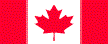CallClerk - Caller ID Modems (and other hardware)
Here is a list of caller id modems that CallClerk has worked with:
Please note, there is no way to be sure that a listed modem will behave for you as described below. This is, in part, due to the following:
| • | Different locations, for example the U.S. and Canada, have different ways of reporting Caller ID information and not all modems work universally in consideration of these differences, |
| • | Modem manufactures may update drivers and/or hardware components through-out the life cycle of their products |
| • | Not all modems work with all versions of Windows, and |
| • | Other PC hardware and software can impact how your modem performs. Accordingly, all the information below is provided without any warranty of correctness. |
| Modem |
Ideal CallClerk Settings | Tested / Used with Windows Versions | Additional Comments | ||||||||||
GetFaxing modem
|
TAPI | Recommended for use in the US and Canada. Tested for use with Windows 11 and Windows 10 - Caller ID, Call Blocking, Answering Machine, record voice all worked fine. This modem does not support a telephone handset (/mic and speaker) for real time phone conversations. |
Once this modem is installed, using the GetFaxing modem installer program, a full system shutdown and boot is recommedied (not just a system restart). Also, any other unused modem drivers should be removed from Device Manager. For more information, please see here. |
||||||||||
|
ADSL Filter
If your phone line service is delivered by your internet provide (ADSL) then you may need an ADSL line filter between your phone line and your computer's modem. This helps prevent the internet connection single interfering with the Caller ID signal.
|
|||||||||||||
*** Click here for a picture of how to set up your PC modem and internet connection for use with CallClerk *** |
|||||||||||||
| Other Countries / Phone Services The modems above are designed to work with Bellcore Frequency-Shift Keying (FSK) Caller ID - which is the standard for much of the world, including the US and Canada. If however you live in a country that uses Dual-Tone Multi-Frequency signaling (DTMF) Caller ID, such as India, Finland, Denmark, Iceland, the Netherlands, Belgium, Sweden, Brazil, Saudi Arabia or Uruguay or if you live in a country that uses European Telecommunications Standards Institute (ETSI) FSK such as Ireland, Spain or Norway then a DTMF/ETSI FSK to FSK converter, such as the one shown below, used in conjunction with a FSK modem may be of help to you. |
|||||||||||||
|
 Example Caller ID Converter |
|
|||||||||||
 |
 |
 |
|||||||||||
If you live in the UK here are the modems that clients have reported to work with the UK Caller ID Standard, ...
|
|||||||||||||
|
US Robotics 56K USB Controller Dial-up External Fax modem with Voice model USR 5637 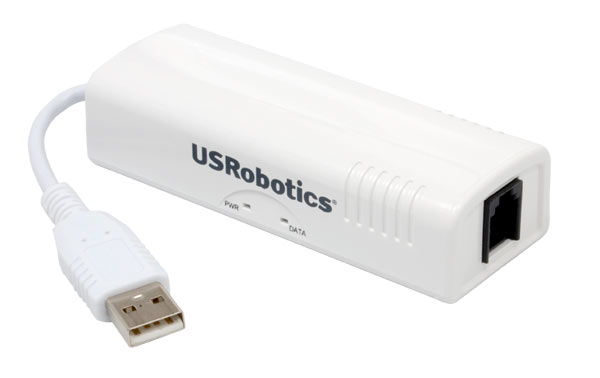 |
TAPI | Windows 7 |
Works well for them for both Caller ID and playing sound (so it supports playing the Call Blocking instructions to the caller not to call again) but does not record voice (Answering Machine). Older versions of this modem require a firmware upgrade for the voice functions to work. For more information please see the final note at the bottom of this page. |
||||||||||
| Trident TFM-561U | TAPI | Windows 10 | Reports caller ID in North America and the UK (using at least PlusNet). However, it is not a voice modem and does not support voice features (such as the answering machine), nor faxing with CallClerk. | ||||||||||
| ZOOM 56K V.92 PCI Fax modem (model 3025 C) (note: the 'C' is important') |
Direct Access (COM Port) |
2000 and XP | Works in the UK but ONLY in direct access mode (in direct access mode CallClerk's fax and voice related features - for example the CallClerk's answering machine - are disabled) |
||||||||||
| US Robotics xx5625-01 56K Professional Message Modem (81-015625-01) |
Direct Access (COM Port) |
XP | Works in the UK but ONLY in direct access mode (in direct access mode CallClerk's fax and voice related features - for example the CallClerk's answering machine - are disabled). |
||||||||||
| More devices (tested in the US and/or Canada) .... | |||||||||||||
Way2call Hi-Phone Desktop Pro (HDOOPRGR02)
|
TAPI | Windows 10 / 8.1 / 8, 64 bit | This is a external USB telephony card. On the up side: it has very good sound quality and it does not have a 60 second recording limit On the down side: It does not support faxing and is very expensive in comparison to soft modems Drivers can be found here |
||||||||||
|
MT5634ZPX-PCI-U (note: the "U" is important) |
TAPI | Works with Vista (64 bit tested) |
First modem that was found to play and record wav files (as required to support answering machine functions) under Vista / W7. Do not get the NV model, "NV" stands for "No Voice" and as such it will not support CallClerk voice features. As this is a hard modem it is more expensive then the modems listed above. This is a PCI modem. Note April 2014 - this modem has been discontinued and replaced by a PCIe modem ( MT9234ZPX-PCIE ) which has not yet been tested with CallClerk. |
||||||||||
| Hiro H50113 | TAPI | Windows 10 / 8.1 / 8 / 7 / Vista / XP : Caller ID, Call Blocking, Answering Machine, record voice all worked fine. |
This modem has been discontinued by the manufacture, but was the go to modem for CallClerk users for many years - you can still find them on ebay from time to time. This is a very small USB modem - good for use with both laptops and desktops. Tested/used with Windows 10, 8.1, 8, 7, Vista and XP (64bit and 32 bit); For answering machine functions to work use drivers (v2.2.98.0 for Windows 8 and 7) from Hiro's web site Has a 60 second recording limit as with all soft modems. Note: Driver versions other than v2.2.98.0 including more recent ones assigned by Windows as defaults do not support the answering machine function. If Windows suggests you update to a more recent driver (for example via the Windows Update Feature) it is best not to do so. Also, other drivers installed for other modem may cause conflicts. This modem appears to work best when it is the only modem on your system. |
||||||||||
| Internet and Fax 56K USB Modem, V.90/V.92 by Sewell | TAPI | Works with Windows 7 (no feedback from CallClerk clients on Window 10 yet) | Reviewed by client who is running Windows 7; CallClerk voice features not tested with this modem. Caller ID works fine. | ||||||||||
| USR 5639 | TAPI | Windows 10 | Supports Caller ID reporting, does not support CallClerk's voice features (like the answering machine). | ||||||||||
| Hiro 50006 (PCI modem) |
TAPI | Tested by HIRO Windows 8 / 7 / XP : Caller ID, Call Blocking, Answering Machine, record voice all worked fine. |
Unfortunately, this modem has been discontinued by its manufacture. Tested by Hiro, answering machine capabilities worked fine; but as with all soft modems it has a 60 second recording limit. Please be sure to install the drivers from Hiro's web page and not those that come on the CD. Note April 2014: Hiro also offers the H50197 and H50198 PCIe modems (however these have been tested with CallClerk by Hiro and found not to support CallClerk's voice functions) |
||||||||||
| Hiro H50228 | TAPI | Windows 10 |
This is a newer Hiro modem. It supports caller id, but not voice - so CallClerk's voice features will not work with it. For more information please see this thread |
||||||||||
| Rosewill RNX-56AG | TAPI | Windows 8 64 bit and Windows 7 64 bit |
This modem was a recommended PCI modem for use with CallClerk for years. However, sadly this model has been discontinued by the manufacture. Reliable yet inexpensive PCI modem. Works both in TAPI and COM mode but has 60 second recording limit. Supports voice (answering machine) and fax. Note some clients have reported the drivers that came on the CD with this modem don't work for Windows 7, but that the drivers from the Rosewill site allow it to work fine. |
||||||||||
| AOpen FM56-PX |
TAPI |
Worked with 2000 and XP; did not work with Vista 64 bit | Works great in the US and Canada (for XP) (includes speakerphone) |
||||||||||
| AOpen FM56-PV | TAPI |
Worked with 2000 and XP; did not work with CallClerk in Vista 64 bit | Works great in the US and Canada (for XP) (includes speakerphone) |
||||||||||
| 56K Professional Message Modem (European model) (model 245625-01) |
TAPI | Windows 7 (32 bit) and XP (32 bit) |
Tested by a CallClerk customer in the UK. Works well in TAPI and Direct Access Mode under Windows 7 32bit and XP 32bit. Windows 7 64bit or XP 32bit not tested. Note: this unit requires a Serial Cable connection, however, USB also sells Serial to USB Cables |
||||||||||
| Gateway Palmer R1 6002118 MS6946 | TAPI | XP (32 bit) | Used by a client to report Caller ID. Worked - however, the CallClerk option 'Ignore Ghost calls' should be set on the CallClerk - Settings - Modem window. |
||||||||||
| D link Conexant Chipset based External Data Fax Voice Speakerphone modem Model DFM 562 E++ |
Used by a client in India to report Caller ID; voice / fax functions were not tested by them. This model is now discontinued by the manufacture. However web site shows drivers for Vista 32 bit. |
||||||||||||
| Modem Blaster by Creative V.92 DE5671-1 |
TAPI | Tested with XP and Vista | Reported Caller ID, dial out worked, but voice functions (such as play a answering machine message did not work). This is a relatively small USB Modem, good for laptop users. Vista 32 and 64 bit drivers are available at Creative's web site. |
||||||||||
| PCTEL HSP56 MicroModem Data/Fax | COM PORT #CID=2 |
Only tested with 2000 and XP | Did not work in TAPI mode |
||||||||||
| Rosewill RNX-56USB | TAPI | Tested with Vista in TAPI modem only | Did not install on a Vista 64bit machine (drivers were not signed); Installed on Vista 32bit however Caller ID did not work (in Canada) and answering machine greeting could not be heard by caller; did record message left but voice quality was very faint. |
||||||||||
| Startech V.92 56KEM2 USB modem | TAPI | Tested with Vista 64bit. | Can be made to support caller id reporting in TAPI mode, however does not support CallClerk's voice (answering machine) or fax functions. |
||||||||||
| TRENDNet TFM-PCV92I |
COM Port +VCID=2 |
Only tested with 2000 and XP | When tested Caller ID did not work properly for a Canadian call using TAPI or +VCID=1; but did work ok for +VCID=2 You should be able to find this modem for under $15 (before shipping and tax). |
||||||||||
| US Robotics 56K Voice INT | COM Port either +VCID=1 or +VCID=2 |
Only tested with 2000 and XP | Worked in direct access mode; did not work in TAPI mode |
||||||||||
| U.S. Robotics 56K FAX EXT | COM Port +VCID=1 |
Only tested with 2000 and XP | Worked in the UK in COM Mode only, TAPI mode did not work. |
||||||||||
| HDAUDIO SoftV92 Data Fax Modem with SmartCP |
N/A | Tested with 2000, XP and Vista 32 bit | 2000 and XP: Did not work in TAPI mode; COM Mode compatibility unknown Vista 32 bit: dials outgoing calls, but only inbound audio, no fax support, doesn't answer inbound calls, voicemail setup doesn't work |
||||||||||
|
Updates and Additions to the above list are very welcome! Please e-mail info@callclerk.com with any updates you would like to contribute. In your e-mail please include: the modem manufacture, name and model, the CallClerk settings that you found most ideal for this modem and any additional comments that you may have. Please also include a copy of your session log from its first entry to the successful receipt of the first call. Thanks in advance for anyone who contributes to the ongoing development of this list! |